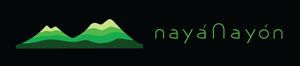Perforation types
Select the perforation type for the article.
For images of the perforation types see perforation types.
If you want an item with more than one perforation type, select the item again in the cart:
it will be shown twice in the cart and color list and you can select a different perforation type for each cart item.
When no perforation type is chosen, the default type will be assumed, usually the top perforation for slices and long perforation for nut shaped articles.
Ring size
For rings the list shows the available size.
When no size is chosen, assorted sizes will be sent.
Colors
Fill in the total for each color that you want. The total will be calculated automatically.
The default is MIX, first column, meaning a mix of all available colors.
Multicolor items
For articles in multicolor the color list is to specify the combination of colors you want in a single item.
If you want more than one combination of colors for a multicolor item, select the item again in catalogue:
it will be shown twice in the cart and color list and you can select different colors for each cart item.